Soutien
Support vidéo
Introduction de l'enregistreur
RECORDER - Comment transférer des situations vers un téléphone Android


RECORDER - Comment transférer des situations vers l'iPhone
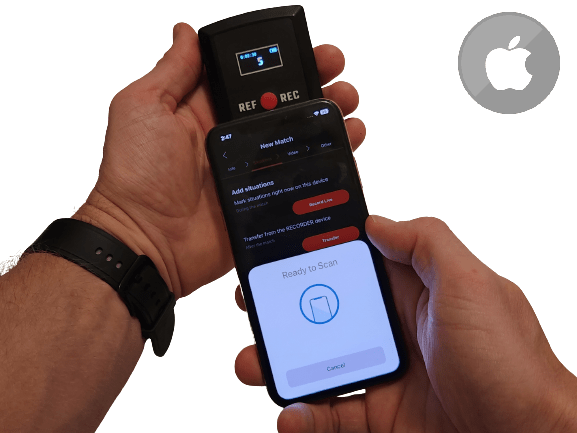

Questions fréquemment posées
Application - fonctionnalités
You can create video clips from your match very easily and quickly. You will just mark interesting moments and the application will create video clips automatically.
There are 2 ways how you can tag/mark your situations:
1) Use the App its feature “Live Recording” – If it is possible for you to have your device (phone/tablet/laptop) in your hands, than all you need is just the App.
or
2) Use the RECORDER device – Its fine for all referees who needs to focus on the match and have time just to press one button on the small device attached to the shorts/trousers/arm. You can just transfer your marked situations to the App after the match.
The app will use your timestamp and show you the video clip before you’ve marked the situation by pressing the button. So your video clip will start, for example, 15 seconds before you tagged the situation and therefore you will see some time backwards.
You can use realy any video capture of the game what you have. Nevertheless if you recorder your match on your own on your phone, you got the recording on the USB memory from the home team, or you downloaded from YouTube or any other videostreaming web.
Your tagging/marking of situations is totally independent from the video recording of the match. That is why, you can use any video of the match as a source for your video clips.
This universality brings one task for you, as a user of the REF.REC App. You are supposed to set a synchronization manually – It means just find a start of the match in the video recording of the match. More precisely, you will just point the moment, when you started your recording (either withing the App using the feature “Live Recording” or usinng the external device RECORDER).
The application use for your clips the last 15 seconds before you pressed a record button (-15, +0).
You can change this time preference anytime in a section Settings – a default start time at the beginning of the videoclip (e.g. -30 seconds) and a default end time at the end of the videoclip (e.g. + 5 seconds).
Referees can share their videos to the Community in Videoclip detail screen. It means that all referees of the same kind of sport can watch this videoclip in the Video section – see the tab Community.
You can share your video clips in 3 ways:
1) Sharing a video clip via URL link – use a button “Share” and the web-link will be copied into your clipboard. Then share it via mail, Whatsapp, Messenger, whatever way you use with your mates.
2) Sharing into the Referee Community – Just switch on the toggle “Share into Community”. Please provide a proper category of your videoclip in order let other referees to filter videos correctly. Thanks!
(+ Of course you can download any your video vlip in MP4 file into your device and then do whatever you want…)
Yes, you can share your entire match and all videos included to anyone. The recepient does not need to have an account or to be logged in.
Click a button “Share this match and all its videos” which appears once you click the “3-dots icon”. This icon is located on 2 places:
– In a section MATCHES, more precisely on a screen Match detail screen, in the tab Situations.
– In a section VIDEOS, at the end of particular match headline.
(in both cases, only if you already created a match and added some situations and provided a recording of the match)
You can easily filter and search your videos and videos inside the Community.
Use filter and watch several videos on the same topic (e.g. hand ball situation) and improve your skills!
If the game-video-capture was stoped&run by cameramen, there is a cut. In this case your clips after this break will show you incorrect situations.
There is a feature “Resynchronisation” in the application in order to figure this out. You can use one of your clips and find the proper time when this situation really happened.
We recommend you to save one of your regular situations at the beginning of another period of the game (e.g. just before a kick off at the beginning of 2nd period in soccer) and then you can easily use this clip for resync. You can point this clip according to long time-gap of this clip and previous one (becuase of the break between periods).
Yes. There is an icon in the right bottom corner of videoframe. Click on it and choose a different speed from the list. Or you can use keyboard and press the arrow UP (for faster speed) and the arrow DOWN (for slower speed).
Vous pouvez configurer l'application dans les langues suivantes : anglais, espagnol, français, allemand, polonais, tchèque, slovaque, chinois, italien, croate et bulgare.
No. Internet connection is needed to use the App.
Your mobile device should have iOS version 12+ or Android OS version 4.4+. For data (situations) transfer from the RECORDER, your device is supposed to have NFC (near field communication) – the same as you might use for payment via Apple Wallet or Google Pay in stores at the cash register
Log in to the section MY ACCOUNT. There you can manage your account – change your personal details including avatar, address, subscription, payment methods.
RECORDER (dispositif)
Nous vous recommandons de commencer l'enregistrement exactement avant le début du jeu. Par exemple, juste avant le coup d'envoi du jeu, lorsque la caméra est déjà en marche. Vous trouverez ce moment dans un enregistrement vidéo afin de synchroniser les données de votre RECORDER et l'enregistrement vidéo du jeu.
Once you finish your game, it is needed to transfer your saved moments to the Application via NFC. Use mobile application, go to Match detail and press a button “Transfer”. Then just put your mobile phone on front side of RECORDER. The same way as we pay with our phones in the shops.
The battery is able to record many hours, many matches.
The RECORDER supports 400 situation records and 10 hours of recording.
The RECORDER is charged via micro-USB connector. It is very widely used. We don’t want to send this cable to every buyer automatically, when most of us already have such a cable. That would unnecessarily increase the price of the RECORDER for no reason.
The RECORDER should be OK with some light rain. Referees of soccer and other outdoor sport can use the RECORDER. A charging connector is placed on bottom side of the RECORDER.
Application - abonnement
You can pay by your debit or credit card. Another option is payment via your Pay Pal account.
Additionally, in the Cart there is an option to pay by Google Pay and Apple Pay (based on your device).
You can pay for physical goods by one-time payment and decide if you want to save your card for any future payments. In terms of payment for subscription, there are used recurrent payments and your card account is charged once per month or year.
Yes. We rely on world famous payment providers Stripe, Pay Pal, Google and Apple. We pay special attention on security.
Please see a feature here overview on our web.
You can manage your subscription in Mon compte section (in the tab Subscription). In this section you can Cancel (or renew) your subscription or change payment type.
You can either buy just monthly or yearly subscription. In case of yearly subscription, you will get a 30-days trial period to test our services for free. During this trial-period you can cancel your subscription for any reason and you will not be charged.
Yes. Once your subscribed period finished, you can buy the different periodicity (and price) for your subscription.
You can cancel your subscription for sure. It means that you subscription will not be automatically extended for another period any more. So your month/year subscription will continue until the “end day” of of your subscription period comes.
Yes, you can change your payment method (e.g. bank card) in section MY ACCOUNT > Subscriptions > a button Change payment. Here you can renew your subscription as well if it expired.
E-shop et livraison
Nous expédions les biens physiques (comme l'RECORDER) le jour même de votre commande ou le lendemain au plus tard. Le délai de livraison dépend alors du colis/de la société de logistique. Nous vous informerons de l'expédition, vous fournirons un numéro de suivi et vous informerons de l'heure de livraison prévue.
We provide the satisfaction guarantee for the Application and the RECORDER purchase.
There is a 14-days trial period, where you can try the Application with all Premium features before you pay for it.
If you buy the RECORDER, you can try it and if you would be dissatisfied for any reason, you can still send it back to us in 30 days from your purchase. Just let us know that you will send it to us back and once we receive it and check it is not damaged in some way, we will refund you the price of goods (not shipping costs). So it is just about shipping costs from your side.
Our e-shop support payments via your bank card. We work together with one of the biggest and well known payment gate – the Stripe.
There are tax requrements which we need to follow. The point is that physical and digital (subscription) stuff is taxed differently.
You didn’t find what you was looking for? Feel free to ask us directly.